Human-Factors (HF)
|
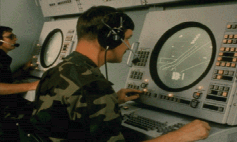
|
CSIM's Human-Factors (HF) modeling library provides functionality to simulate missions and work-flows described by flow diagrams. Task allocations and schedules can be analyzed. The models can describe human interaction with machines, computers, or other systems, as well as environmental influences on the interactions, such as cognitive functioning, reaction times, and human variability. Such effects should be taken into account when designing systems to be used effectively by target user populations. The models can be used to analyze crew manning across multiple mission scenarios. The scenarios may be conveniently switched or combined.
The HF library consists of two primary building blocks or boxes:
- Resources - You must instantiate at least one of these boxes. The Resource model manages the usage of all resources. It contains attributes that enumerate and instantiate all of the available resources. If a resource is needed by a task is not available, the task will delay until the resources become available.
- Task
- Each instance represents a task. Attributes include task-name,
resource(s) to perform the task, service time delay distribution, and
any custom conditions or effects, which can be specified for each task,
including:
- Release Condition: Function determining when/if a task can execute. Tasks can only execute when this function is non-zero.
- Begin Effects: The Begin Effects are functions that are performed when a task begins. Begin-effects functions are evaluated before the task's execution time is selected.
- Launch Effect: Like Begin-effect, but Launch-effect functions are executed after task's execution time is selected. Usually used for controlling animations only.
- End Effects: The End Effects are functions that are performed when a task completes.
The HF library supports hierarchical task network diagrams that apply load to modeled resources. Resources may represent people, teams, machines, etc.. Tokens flowing through the tasking diagrams represent work items. The tokens activate tasks which require specific resources for given time spans. The task-times can be random functions with user-specified means and distributions. To add additional realism, decision nodes between task-boxes can redirect token flow randomly or based on simulated conditions. Tokens may split or hold-up waiting for resources, - just as occurs with real mission tasks.
Output statistics:
- Resource utilizations
- Operator backlog
- Task utilization
- Top ten (or N) tasks by load.
- End-to-end latency
Graphs:
- Load per operator, instantaneous, 3-min avg, 1-hour avg.
- Task backlog, or queue-length, per operator.
- Task loading histogram - breakdown of tasks by operator.
Animations:
- Task flow network diagram activations.
- Battle-space (ActionView) display. 2D + 3D Map-view with vehicle motions. NTDS or Mil-Std-2525 symbology via CSIM's WinFrame3D.
The resulting graphs and statistics can be used to balance load among crew members, and determine peak effectiveness. The effect of fatigue, loading, alertness, training-level, and distractions for maintaining situation awareness (SA), can all be factored in the models. The resulting crew performance will impact the outcome of simulated missions.
The graphical mission scenario entry tool (ScenGen) is used to script scenarios. For example, the movement of vehicles in the battlespace can activate sensor models and queue operators with workload to respond and monitor situations. The ScenGen tool provides a convenient way to graphically describe scenarios by snapping vehicles and way-points on maps of the battlespace. The velocity and bearing are automatically calculated. The way-point information is stored in native map coordinates in XML for read-in by VPT or other models.
The vehicle motion track model is based on the Vehicle-Platforms and Terrains (VPT) model library, and WF3D for real-time display or playback of mission scenarios.
Models:
- task_node.sim
- resource.sim
- vehicles.sim
- global.sim
- user_functions.sim
- lib.sim
$CSIM_MODEL_LIBS/humfact/humfact_libs.sim
Then you are ready to begin creating work-flow task diagrams. Add one resource box, and set your resources in it. Then add task-boxes, set their default-attribute properties, and connect them to each other, accordingly. Results Viewer:
The Human Factors Results Viewer (HFRV) is a convenient utility for selecting results files for post-processing, averaging them, and viewing the plots. It is a graphical entry tool that is an alternative to typing commands in the text window. It provides selections for common options to run simulations, to time-average and to view the results.
 (Models Libraries)
(Models Libraries)