VPT 3D-Viewer (WF-3D)
|
For systems-of-systems modeling, CSIM's 3D Viewer is part of CSIM's Vehicle Platforms Terrains (VPT) model library.
(Also called: Win-Frame 3D-Viewer or WF3D)
|
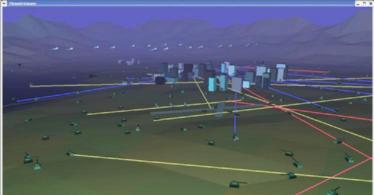 |
The WF-3D Viewer can accept animation commands from three (3) interfaces:
|
\ -+----> / |
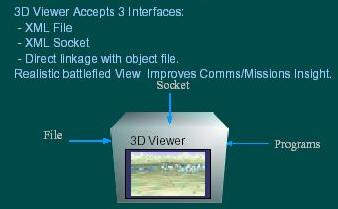 |
The following documents, tools, models, and examples are available:
-
1st Tutorial Movie: WF3d Brief Introduction

-
2nd Tutorial Movie: Moving Objects
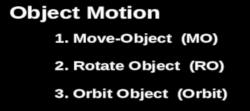
-
Textual Tutorial: Using WinFrame3D

- XML Format Commands - WFL - Specification
This is the Win-Frame-Language (WFL).
- Download WF-3D Viewer - [Right-click to download] (Contains small example geom.dat for testing.)
- Linux (32-bit): wf3d_linux.tar.gz - 162 kB - {1-28-2021}
- Linux (64-bit): wf3d_linux64.tgz - 276 kB - {1-28-2021}
- Mac-OSx: wf3d_macosx.tar.gz - 310 kB - {1-29-2021}
- Microsoft: wf3d_mswin.zip - 188 kB - {1-30-2021}
- WF3D-Viewer Operation and Usage Instructions
- Examples: Some simple examples are included with CSIM distributions.
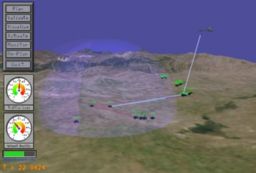
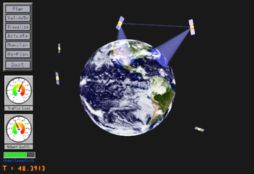
- Download Example Set 1: (Simple Examples)
- examp1.wfl - Four boxes on axes and origin. [Right-click to download.] Run as: wf3d examp1.wfl

- test_geom.dat -
Super-simple (hello_world - like) example. First generates three butterflies. ~10 lines. Nothing to compile. Just a text-file.
Directions:
1. Run viewer: wf3d test_geom.dat
- geom_test2.dat - Simple example of placing two spheres with text.
- examp1.wfl - Four boxes on axes and origin. [Right-click to download.] Run as: wf3d examp1.wfl
- 3D Model Libraries
- Download Example 2:
- Generate_landscape.c - [Right-click to download]
1. Compile: cc -O gen_landscape_lowres.c -lm -o gen_landscape
2. Build landscape file: gen_landscape
3. Run viewer: wf3d geom.dat
Suggestion: Peruse the geom.dat file to understand the makeup of the animation commands.
- Download Socket Interface Example:
- socket_example2.tar.gz Socket-based example. Populates hundreds of entities via socket interface. Download and source the Com file. (Hint: Hit s after starting simulation to be taken on an automatic tour over the terrain.) (Compiled for PC's running Linux.)
- Importing Mesh/Polygon Objects - Converters:
The following formats can be converted for importing predefined objects into WinFrame3D:
3DS - 3D Studio
LWO - Lightwave Object (partial)
WFL - WinFrame Language
DXF - AutoDesk DXF
- Importing Terrains - Converters:
- Importing DTED Terrains into WinFrame 3D Viewer
- Importing Image Terrains into WinFrame 3D Viewer
- Mapping Images to Spheres for WinFrame 3D Viewer - Making Earth Models
- Additionally, all the GDAL Raster Formats formats can be converted for import into WinFrame3D.
- WF3D Command-Line Options
- WF-3D Object Interface -
You can link WF-3D to your own programs so that you can call WF-3D commands/operations directly, without using a socket or file interface. See WF-3D Object Interface.Related libraries: Otk - Open Tool Kit - Add buttons/controls, gauges/meters to your WinFrame3d displays.
- Auxiliary Utilities -
- XYZ-2-WF - 3D Data Plotting. Converts matrix data into 3D surface-plots or bar-graphs for highly
interactive viewing with WF3D. (Numeric visualization.)
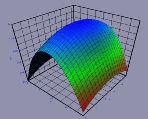
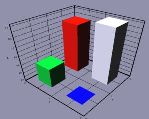
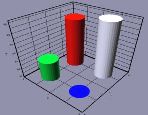
- XYZ-2-WF - 3D Data Plotting. Converts matrix data into 3D surface-plots or bar-graphs for highly
interactive viewing with WF3D. (Numeric visualization.)








